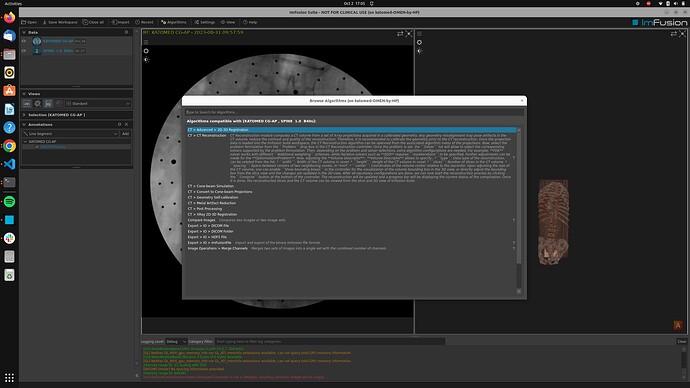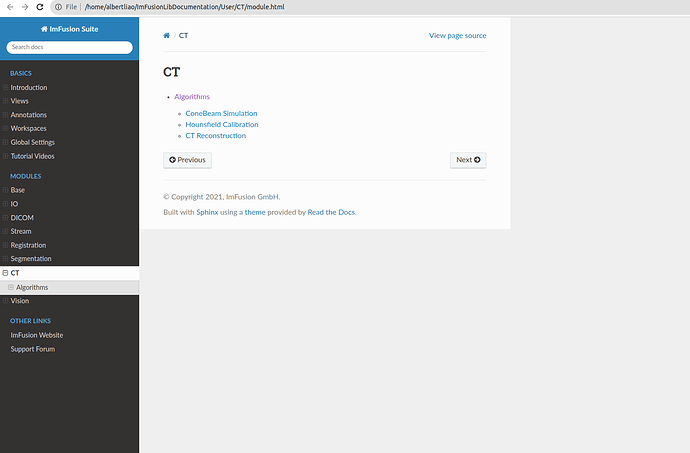I imported a CT dicom folder and a single fluoro dicom. I wanted to try the X-ray 2D/3D image registration, but every time I click on it the Algorithm nothing happens. When I click it multiple times consecutively, imfusion suite crashes. For context the imfusion version I’m working on is 2.47.3 on Ubuntu 22.04.
Hi Albert,
Once you have the CT and fluoro shot opened in the Suite, there are 2 options to open “Xray 2D-3D registration”:
- select both CT and fluoro shot (as you did in the screenshot) → go to “Algorithms” in the menu → double click on “CT > Xray 2D-3D Registration”
- select both CT and fluoro shot → right click → “CT” → “Xray 2D-3D Registration”
with both options, you will see the “Xray 2D-3D Registration” controller opened and added to the algorithm dock on the left side of the ImFusionSuite GUI.
For more detail steps, please refer to our “User Documentation” that should be delivered with the ImFusionSuite. You can open it from the Suite by going to “Help → User Documentation → CT → Xray 2D-3D Registration”.
If you have more questions, don’t hesitate to reach out to us!
Kind regards,
Van
Hi Van,
The user documentation I was given does not have Xray 2D-3D Registration as a section. May I have a newer version of the user documentation?
Thanks,
Albert Liao
Hi Albert,
we are sending you are new installer, I’ll PM you about the details.
Best, Julia