Hi,
I had a question about the applyTexture() function. How can I save the generated texture? When using mesh.save() the texture file is missing.
Thanks in advance!
Greetings Niek
Hi,
I had a question about the applyTexture() function. How can I save the generated texture? When using mesh.save() the texture file is missing.
Thanks in advance!
Greetings Niek
Hi Niek,
the texture should be saved if you use PLY or OBJ format. STL doesn’t support texture. Are you using the mentioned formats?
Bet regards,
Olga
Hi Olga,
Yes, I am using the PLY format. My code looks as follows:
std::cout << "Reconstructed mesh (" << mesh.vertexCount() << " vertices, " << mesh.triangleCount() << " triangles)" << std::endl;
ok = mesh.applyTexture();
if(!ok)
std::cout << "Re-texturing failed" << std::endl;
mesh.save("mesh.ply", RecFusion::Mesh::PLY);
When opening the mesh in Meshlab, the following message is shown:
Also, I noticed that in RecFusion Pro the mesh colors are improved after generating a mesh (which happens much faster than re-texturing). Is this also available in the SDK?
Greetings Niek
Hi Niek,
I’m not sure what could be the reason for this. Can you try to save mesh in OBJ? Is it the same problem then? Are there any error messages in the log?
Currently SDK does not have the same option as RecFusion for improving mesh colors.
Best regards,
Olga
Hi Olga,
I have tried to save as a .obj file. The same problem occurs.
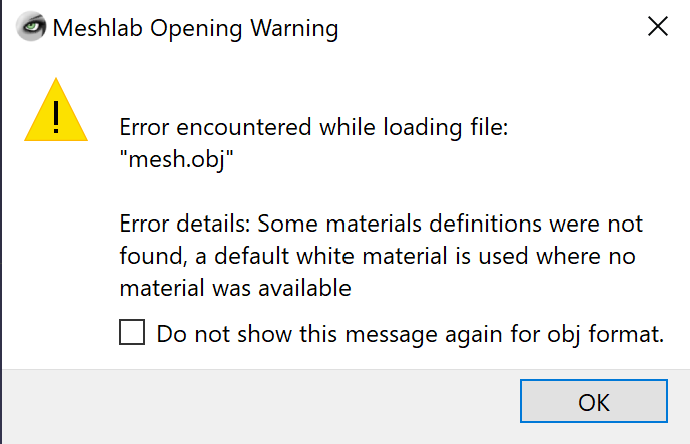
Here is the full log.
Image recorder thread started
Added keyframe (0,-1) R inf T inf
Added keyframe (1,-1) R inf T inf
Added keyframe (2,-1) R inf T inf
Added keyframe (3,-1) R inf T inf
Image recorder thread terminated
[RGBDMultiSequence] Timestamps of at least one sequence are all zero. Frames will be matched by position instead of timestamps
Reconstructed mesh (94820 vertices, 177599 triangles)
[Texturing] Loading data: 658.164 ms
[Texturing] Preparing mesh: 405.625 ms
Adding edges 100%... done. (Took 0.966s)
247461 total edges.
[Texturing] Buidling Adjacency graph: 977.036 ms
Building BVH from 167213 faces... done. (Took: 179 ms)
Calculating face qualities 100%... done. (Took 0.577s)
Postprocessing face infos 100%... done. (Took 0.342s)
Maximum quality of a face within an image: 6.24411
Clamping qualities to 1.02226 within normalization.
[Texturing] Calculating data costs: 1191.11 ms
Optimizing:
Time[s] Energy
0 316397
0 315661
0 287478
0 273517
0 267230
1 263284
1 260612
1 259414
1 258131
1 256650
1 255860
2 255036
2 254427
2 254327
2 253822
2 253536
2 253230
3 252907
3 252528
3 252005
3 251843
3 251586
4 251384
4 251283
4 251181
4 251181
4 251100
5 251016
5 250954
5 250811
5 250708
5 250708
6 250648
6 250588
6 250547
6 250487
6 250487
7 250487
7 250449
7 250429
7 250350
8 250310
8 250310
8 250310
8 250290
9 250269
9 250249
9 250232
9 250232
10 250232
10 250232
10 250215
10 250195
10 250195
11 250194
11 250156
11 250156
11 250156
12 250156
12 250137
12 250119
12 250080
12 250060
13 250000
13 249980
13 249940
13 249940
13 249920
14 249901
14 249881
14 249861
14 249861
14 249861
15 249861
15 249861
43847 faces have not been seen
[Texturing] Optimization: 15466.3 ms
Running... done. (Took 0.357s)
496 texture patches.
[Texturing] Generating texture patches: 366.302 ms
Create matrices for optimization... done.
Lhs dimensionality: 71335 x 71335
Calculating adjustments:
Color channel 0: CG took 80 iterations. Residual is 9.364e-05
Color channel 1: CG took 100 iterations. Residual is 9.38216e-05
Color channel 2: CG took 111 iterations. Residual is 9.63961e-05
Took 0.202 seconds
Adjusting texture patches 100%... done. (Took 0.646s)
[Texturing] Global seam leveling: 1119.45 ms
Blending texture patches 100%... done. (Took 1.067s)
[Texturing] Local seam leveling: 1148.11 ms
[Texturing] Unseen face inpainting: 2019.23 ms
Sorting texture patches... done.
Working on atlas 99%... [Texturing] Texture atlas generation: 1186.09 ms
[Texturing] Building mesh: 52.2028 ms
[Texturing] Texturing: 23953.3 ms
Greetings Niek
Hi Niek,
it seems that we have some issues when saving a mesh with a relative path. Could you try to specify the absolute path, for example like in here:
mesh.save("D:/mesh.ply", RecFusion::Mesh::PLY);
and see whether that works?
We will address the issue with the relative paths in the next release.
Best regards,
Olga
Hi Olga,
Saving the mesh to an absolute path resolves the issue, thanks!
Greetings Niek