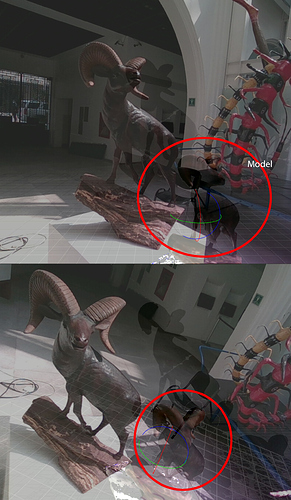I’ve been having bad texturing sessions, I realized the texture and the model are off by a small amount in size and location, how can I just reposition the model to match the keyframes? the positions are right, the model is great, the point cloud is beautiful, but the texture is off
Hello,
we are planning to add functionality that would allow for texture repositioning, but most probably that would come out only in the release of the next year. Unfortunately, currently there is not much that can be done about it. One minor thing you could try is to remove some keyframes that are “especially” off
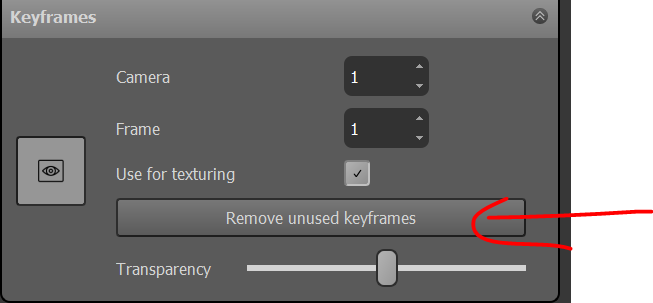
and perform the re-texturing with the remaining keframes.
Best regards,
Olga
Thank you Olga, but the offset is pretty consistent across all keyframes, I guess I’ll have to wait and just use the point cloud as texture for the time being. It would appear than its a matter odf scale maybe, if there was a backdoor way of accessing the texture stills inside of the file somehow maybe I could resize them and see how they fit?
Hello Luis,
unfortunately currently there is no way of manipulating or accessing individual texture images.
Best regards,
Olga