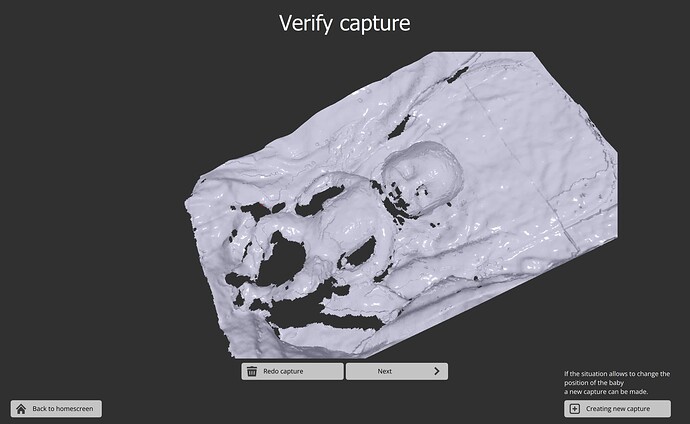Hello,
I am currently working on a challenging project that involves scanning premature babies using four Intel RealSense D415 cameras. The objective is to generate a 3D mesh representation of the babies to measure parameters such as length, skull circumference, and volume. I have successfully implemented the capture process, but I’m facing difficulties in improving the quality of the generated mesh.
To provide a visual reference, here’s an image of the mesh without any post-processing or filters applied:
While I have attempted to apply various filters to enhance the mesh, I’ve noticed that these filters tend to reduce the quality and fine details of the mesh, which is crucial for accurate measurements.
I’m seeking advice and recommendations on how to improve the quality of the 3D mesh generated by the RealSense D415 cameras. Specifically, I’d like to preserve as much detail as possible while still achieving a high-quality mesh for accurate measurements.
Any insights, suggestions, or best practices for post-processing the mesh in my Qt QML GUI would be greatly appreciated. Thank you for your assistance.