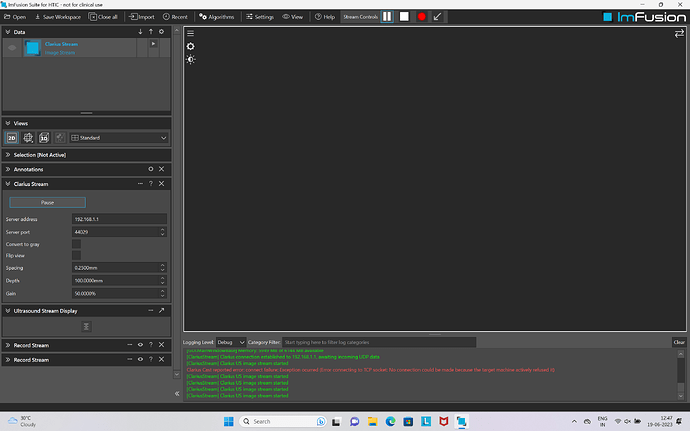how to see clarius stream in imfusion software?
Hi Ragavan,
To use a Clarius probe with the ImFusion suite you should first make sure that you have “Clarius Cast” enabled inside the Clarius app. If this is enabled, while connected to the probe the app should show you an IP address and a port number on top of the ultrasound image.
In the ImFusion Suite, you can create a Clarius Stream by clicking on “Import > Clarius Stream”.
In the controller of the stream you can then fill in the “Server address” and “Port” fields with the values you see in the Clarius app.
Clicking “Start” should then start the streaming.
Best,
Matteo Ronchetti
Hello matteo,
I did everything that you mention on the above replay, I successfully interface the imFusion , us probe, clarius app but while scanning the stream not coming in imFusion software only streaming in clarius app, please help me to solve the issue.
Never mind, I just found that Ragavan’s software is out of date.